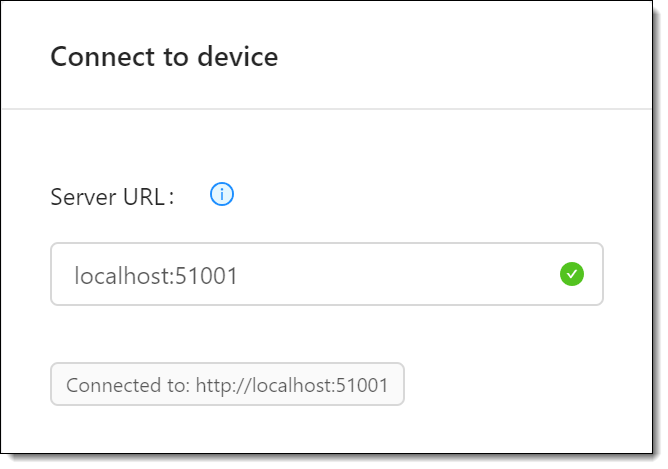Arundo Edge Client¶

The Arundo Edge Client is a desktop remote management application for Arundo Edge. The Edge Client gives you the ability to:
- Connect to any edge device using TCP/IP.
- Configure interfaces, monitor streaming data, and perform system adminstration remotely.
Accessing the Edge Client¶
Here's how to access the Edge Client.
Prerequisites
Instructions
- Open the Arundo Edge Client app.
- Under Log in, enter the credentials for the master user (as defined during installation).
-
In Server URL, enter the IP address of the edge device you want to connect to.
-
Click Log in.
Using the Edge Client¶
The Edge Client has all of the same setup, configuration, and monitoring capabilities as the Arundo Edge app. Check out the Edge section of the docs for instructions on how to manage your edge devices.
Last update: March 26, 2020