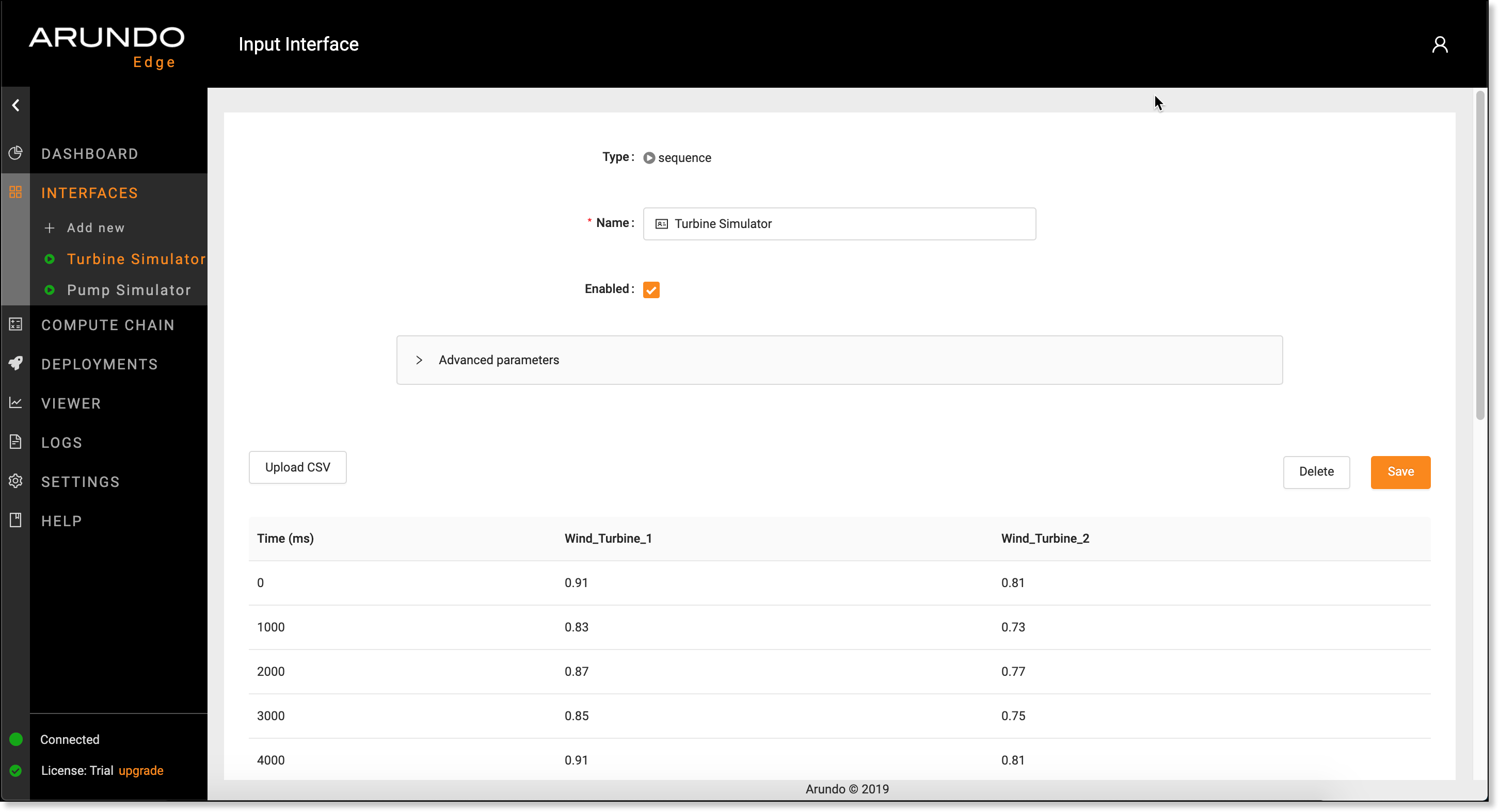Interfaces¶

The Input Interface screen is where you can establish connections to industrial control systems and cloud environments. You can also set up simulators on this screen.
Getting There¶
Select Interfaces on the sidebar.
Industrial Control Systems¶
You can set up an OPC UA or Modbus interface to connect Arundo Edge to an industrial control system. This gives you the ability to stream sensor data collected by a control system directly into Arundo Edge.
Note
The type of interface you need to set up varies based on the communication protocol used by the control system.
Cloud Environments¶
You can set up a Cloud interface to connect Arundo Edge to a cloud environment. This gives you the ability to stream data to the cloud and build dashboards to display visualizations of the data.
Note
You can connect Arundo Edge to the Amazon Web Services (AWS), Google Cloud Platform (GCP), or Microsoft Azure cloud.
Simulators¶
You can set up a Sequence or Simulator interface to stream sample data from Arundo Edge to the cloud. This gives you the ability to test how specific data streams to the cloud.
Setup Guides¶
Read the following guides for instructions on how to set up interfaces.