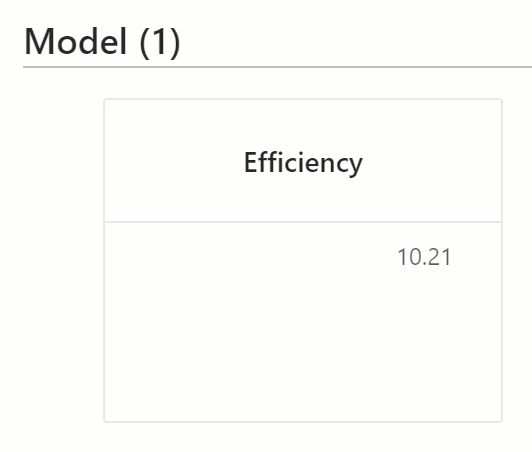Models¶

A machine learning model contains algorithms that analyze what happened in the past to help us do better in the future. In Arundo Edge, you can stream tag data into models, execute the model logic, and then view visualizations of the model output.
Deploying Models to Arundo Edge¶
To use a machine learning model in Arundo Edge, you must first deploy the model from Arundo Edge Manager.
Here's how.
Prerequisites
- Verify your device meets the system requirements
- Install the latest version of Docker Desktop/CE (Windows / macOS / Linux)
- Start Docker and keep it running
- Build the model into a Docker image and add it to your Docker registry
- Access Arundo Edge Manager.
- Select Docker Images on the sidebar.
- Click Deploy next to the image containing the model.
- Select Model (Deploy image to an edge as a model).
- Enter the name of the model.
-
Complete the following for every model endpoint you want to define:
- Click Add endpoint.
- Enter a name for the endpoint.
- Select Update Criteria for the endpoint.
- Add input tags for the endpoint.
- Add output tags for the endpoint.
-
Click Start.
Viewing Model Output¶
Here's how to view the calculated outputs for deployed models.
Prerequisites
- Select Viewer on the sidebar.
- Open the Graphs tab.
-
Move down to the Models section.
Graphs showing the output for deployed models now display.
Managing Models¶
Editing a Model
- Select Compute Chain on the sidebar.
- Locate the model in the list.
- Click Edit next to the model.
- Make changes as necessary.
- Click Update.
Deleting a Model
- Select Compute Chain on the sidebar.
- Locate the model in the list.
- Click Remove next to the model.
- Click Yes to confirm.
Last update: June 15, 2020