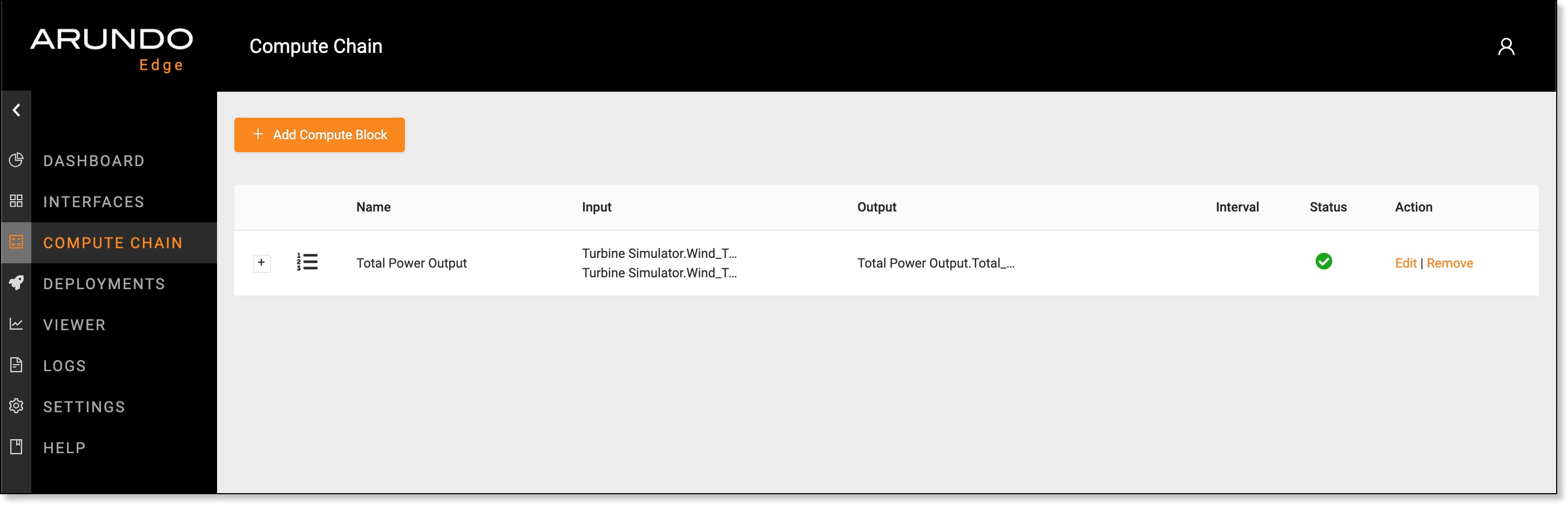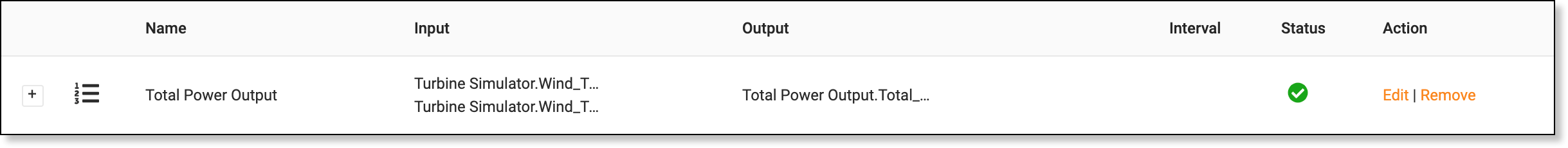Compute Chain¶

The Compute Chain screen is where you can build compute blocks and manage machine learning models deployed from Arundo Fabric.
Getting There¶
Select Compute Chain on the sidebar.
Item List¶
The Item list displays details for the compute blocks and models currently in use.
Compute blocks display with a numbered list symbol. Models display with a cube symbol.
The following information displays for each item:
| Field | Description |
|---|---|
| Name | Name of the compute block/model |
| Input | Input tags for the compute block/model |
| Output | Output tags for the compute block/model |
| Interval | Interval at which data is sent through the compute block/model |
| Status | Current operational status of the compute block/model |
The following actions are available for each item listed:
| Action | Description |
|---|---|
| + | Reveal additional details about the compute block/model |
| Edit | Update the compute block/model |
| Remove | Delete the compute block/model |
Step-by-Step Guides¶
Read the following guides for instructions on how to use compute blocks and models.
Last update: June 15, 2020